How to Format Your Resume Skills Section for Maximum Impact
Sun Jun 29 2025
If you're applying for jobs and not hearing back, it might not be your experience—it could be your resume format. One section that often gets overlooked is the resume format skills section, even though it plays a major role in making or breaking your application.
Whether you're a student, entry-level job seeker, or career changer, showcasing your skills the right way is essential for standing out to recruiters and Applicant Tracking Systems (ATS). In this post, we’ll walk you through exactly how to format your skills section so it grabs attention, aligns with job descriptions, and boosts your chances of landing interviews.
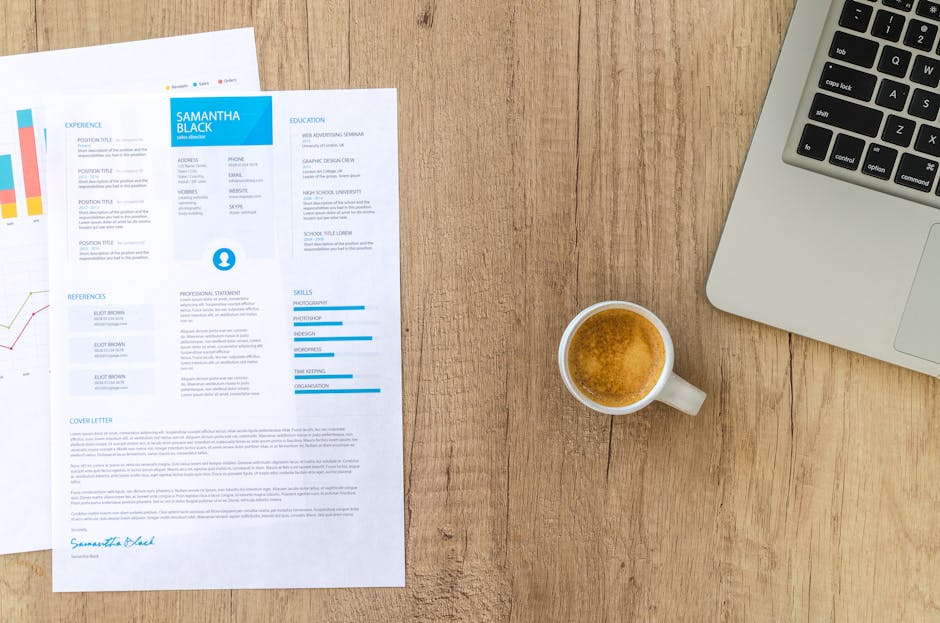
Why the Resume Format Skills Section Is Crucial
The skills section isn't just a list of buzzwords—it's a strategic summary of what makes you a great fit. Here's why it's essential:
- ATS Optimization: Many employers use ATS to scan for keywords. If your resume lacks the right skills, it may never be seen by a human.
- Quick Readability: Recruiters spend just 6–8 seconds on a first pass. A well-formatted skills section delivers instant clarity.
- Relevance at a Glance: This section shows you're aligned with the job requirements—especially important if you don’t have years of experience.
A strong resume format skills section helps bridge the gap between your potential and what the employer is looking for.

Where to Place the Skills Section
Where you place your skills depends on your background:
- Entry-Level or Student: Place it near the top, just after your summary.
- Experienced Professional: You can move it beneath your experience section.
- Career Changer: Top of the page, especially if your experience doesn’t fully align yet.
No matter your career stage, your resume format skills section should be clearly labeled and visually scannable.
Hard Skills vs Soft Skills: What to Include
Not all skills are created equal. A strong resume includes both hard and soft skills—but with a focus on those that match the job listing.
Examples of Hard Skills:
- JavaScript, Python, Excel
- CRM software (Salesforce, HubSpot)
- Financial reporting
- Adobe Creative Suite
Examples of Soft Skills:
- Communication
- Problem-solving
- Leadership
- Adaptability
Tip: Check the job description and use similar language. If it says “cross-functional collaboration,” include that exact phrase if it’s a match.

Formatting Tips for the Skills Section
Here’s how to make your resume format skills section shine:
- ✅ Use bullet points or a comma-separated list
- ✅ Group similar skills under headers (e.g., “Technical Skills,” “Languages”)
- ✅ Limit to 8–12 total to avoid clutter
- ✅ Avoid vague terms like “go-getter” or “hard-working”
Example Format:
Technical Skills: HTML, CSS, JavaScript, Git, React Soft Skills: Team collaboration, Time management, Problem solving
Or as bullets:
- HTML, CSS, JavaScript
- Git, GitHub, VS Code
- Time management, Communication
Both layouts are clean, ATS-friendly, and easy for a human to scan.
Common Mistakes to Avoid
Too many job seekers miss out on interviews because of small formatting errors. Here's what to avoid in your resume format skills section:
- ❌ Too many skills: Focus on the most relevant 8–12
- ❌ Unrelated skills: Don’t list “Photoshop” if you’re applying for a finance job
- ❌ Inconsistent formatting: Use the same style (bullets, commas) throughout
- ❌ No keywords from the job description: You’ll get filtered out
Remember, this is about being strategic—not listing every tool you’ve ever touched.
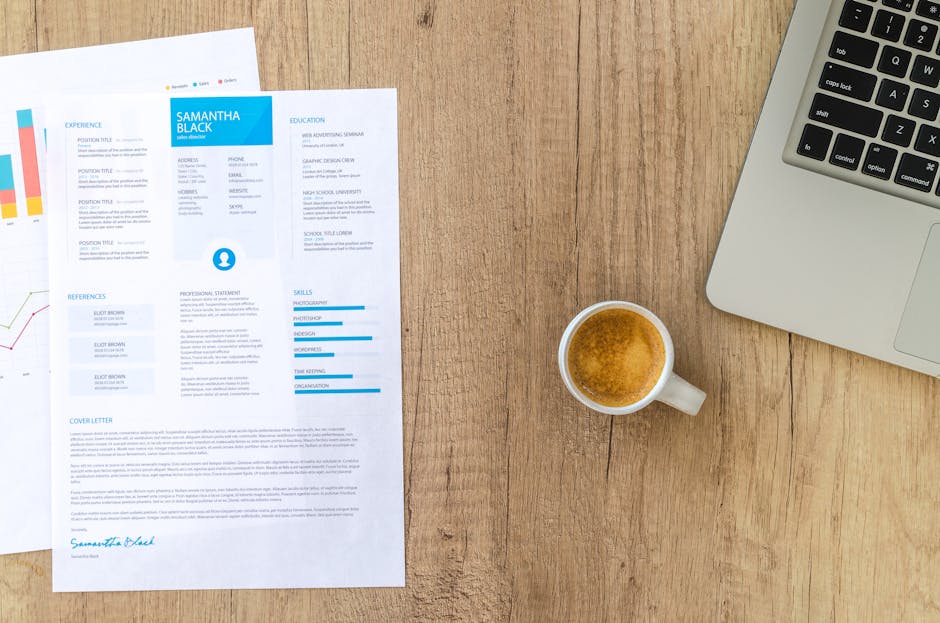
Where to Source the Right Skills
Want to know what skills employers care about? Here's where to look:
- 📝 Job descriptions: Scan 3–5 postings and take notes on repeated keywords
- 🌐 LinkedIn job posts: Look at “Top Skills” under each job
- 📈 Industry-specific job boards: See what tools, platforms, or certifications are most in-demand
This research can supercharge your resume format skills section with highly targeted keywords.
Final Touch: Tailor for Every Job
Yes, every job. While it might be tempting to send one generic resume, the best results come from tailoring.
Make small edits to your skills section each time:
- Swap in new keywords from the job posting
- Highlight the most relevant tools or software
- Reorder skills based on importance to the role
It takes 5 minutes—but it can be the difference between ghosted and interviewed.

Conclusion
Your resume format skills section is one of the most impactful parts of your resume. It’s the bridge between what you know and what the employer needs. With the right placement, formatting, and language, it helps you stand out—even if you’re new to the field or switching careers.
Want to skip the guesswork and build a resume that’s already tailored for the job description? Try our tool OptApply. It automatically pulls out the keywords, formats your resume for ATS, and delivers a clean, professional result every time.