Modern Resume Design: Visual Formatting Tips That Catch Recruiters' Attention
Wed Jul 16 2025
Your resume is your first impression with potential employers, and understanding how resumes should look can be the difference between landing an interview and having your application overlooked. In today's competitive job market, recruiters spend an average of just 7.4 seconds scanning each resume, making visual appeal and clear formatting absolutely crucial.
Whether you're a recent graduate, career changer, or seasoned professional, this comprehensive guide will show you exactly how resumes should look to capture attention, pass through Applicant Tracking Systems (ATS), and ultimately secure those coveted interview opportunities.

The Foundation: How Resumes Should Look for Maximum Impact
Modern resumes need to balance visual appeal with functionality. Here's how resumes should look to meet today's standards:
Clean and Professional Layout: Your resume should have plenty of white space, consistent margins (typically 0.5-1 inch), and a logical flow that guides the reader's eye from top to bottom. Avoid cluttered designs that make information difficult to find.
Consistent Formatting: Use the same font throughout (Arial, Calibri, or Times New Roman work best), maintain consistent spacing between sections, and ensure all bullet points, dates, and headers follow the same style. This consistency shows attention to detail, a quality every employer values.
Strategic Use of Bold and Italics: Bold text should highlight section headers, company names, and job titles. Italics can be used sparingly for emphasis on achievements or to denote publications and certifications. Remember, less is more when it comes to text formatting.
Appropriate Length: For most professionals, resumes should be one to two pages maximum. Entry-level candidates can typically fit everything on one page, while experienced professionals may need two pages to showcase their extensive background properly.
Essential Visual Elements Every Resume Needs
Understanding how resumes should look goes beyond just text formatting. Here are the key visual elements that make resumes stand out:
Professional Header: Your header should include your full name in a larger font, followed by your phone number, professional email address, LinkedIn profile URL, and city/state. Skip the full street address for privacy and space considerations.
Clear Section Dividers: Use horizontal lines, increased spacing, or subtle background colors to separate different sections of your resume. This helps recruiters quickly navigate your document and find the information they need.
Consistent Bullet Points: Choose one bullet point style and stick with it throughout your resume. Simple circles or squares work best, as they're ATS-friendly and maintain a clean appearance.
Strategic Color Usage: While traditional black and white resumes are always safe, a subtle accent color (like navy blue or dark green) can help your resume stand out. Use color sparingly for section headers or horizontal lines, never for body text.

How Resumes Should Look for Different Career Stages
The way your resume should look depends significantly on your career stage and industry:
Entry-Level and Student Resumes: Focus on education, internships, relevant coursework, and extracurricular activities. These resumes should emphasize potential and transferable skills. For students wondering about specific formatting approaches, our guide on resume format for students provides detailed examples and templates.
Mid-Career Professionals: Emphasize work experience and achievements, with education moving to the bottom. Use metrics and quantifiable results to demonstrate impact in previous roles.
Career Changers: Highlight transferable skills and relevant experiences that bridge your old and new industries. Consider a functional or combination resume format that emphasizes skills over chronological work history.
Executive-Level Resumes: These can extend to two pages and should showcase leadership achievements, strategic initiatives, and measurable business impact. Include board positions, speaking engagements, and industry recognition.
The Technical Side: ATS-Friendly Formatting
Modern hiring processes rely heavily on Applicant Tracking Systems, which means understanding how resumes should look to pass through these automated screeners is crucial:
File Format: Always submit your resume as a PDF unless specifically requested otherwise. PDFs maintain formatting across different devices and operating systems, ensuring your resume looks exactly as intended.
Font Choices: Stick to standard fonts like Arial, Calibri, Times New Roman, or Helvetica. Avoid decorative fonts, which can confuse ATS systems and appear unprofessional.
Section Headers: Use standard section names like "Work Experience," "Education," and "Skills" rather than creative alternatives like "My Journey" or "Where I've Been." ATS systems are programmed to recognize conventional headers.
Keyword Integration: Naturally incorporate relevant keywords from the job description throughout your resume. This helps both ATS systems and human recruiters understand your qualifications.
Avoid Complex Formatting: Tables, text boxes, headers, footers, and graphics can confuse ATS systems. Keep your formatting simple and straightforward.

Common Formatting Mistakes That Hurt Your Chances
Even qualified candidates can sabotage their applications by misunderstanding how resumes should look. Avoid these common pitfalls:
Inconsistent Formatting: Mixing different fonts, bullet styles, or date formats throughout your resume creates a sloppy appearance that suggests carelessness.
Too Much Text: Dense paragraphs of text are difficult to scan quickly. Use bullet points to break up information and make key achievements stand out.
Poor Use of White Space: Cramming too much information onto one page makes your resume overwhelming and difficult to read. Sometimes less is more.
Unprofessional Email Addresses: Your email should be some variation of your name. Addresses like "partygirl2023@email.com" will immediately hurt your credibility.
Outdated Design Elements: Avoid using objective statements, references lines, or overly decorative elements that scream "2005." Modern resumes should look clean and contemporary.
Industry-Specific Considerations
How resumes should look can vary significantly by industry:
Creative Industries: Graphic designers, marketers, and artists can incorporate more visual elements, colors, and creative layouts while maintaining readability and professionalism.
Traditional Industries: Banking, law, and government positions typically require conservative, traditional formatting with minimal color and straightforward layouts.
Tech Industry: Clean, modern designs work well, and including links to portfolios, GitHub profiles, or personal websites is expected and beneficial.
Healthcare: Professional, clean formatting is essential, with clear sections for certifications, licenses, and clinical experience.
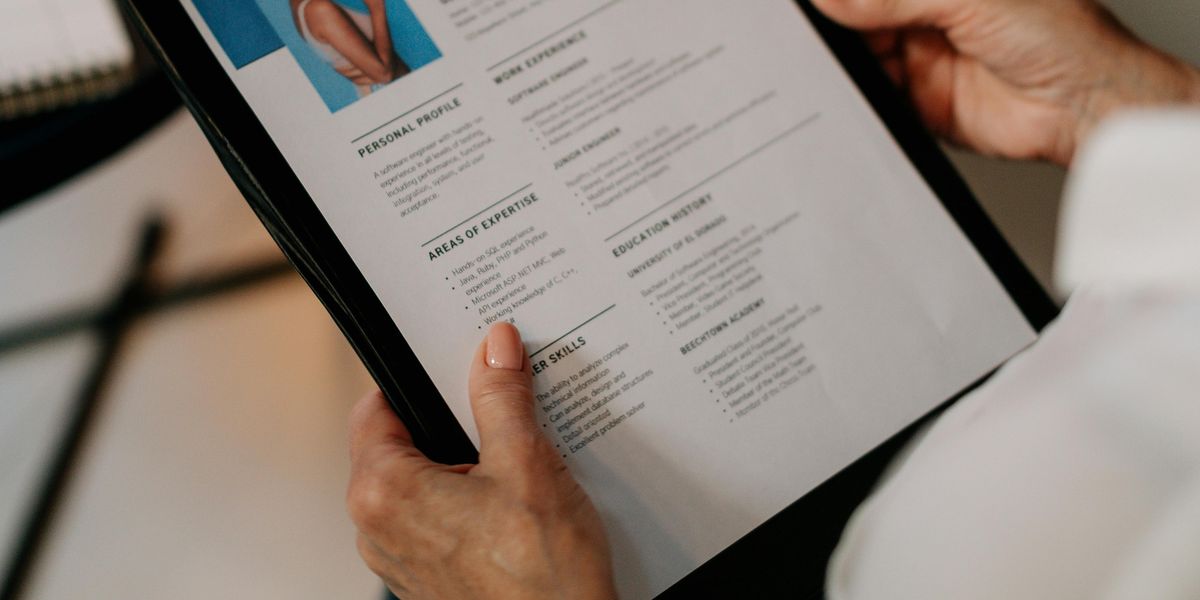
The Psychology of Resume Design
Understanding how resumes should look involves more than just following formatting rules, it's about psychology. Recruiters form impressions within seconds, and your resume's appearance significantly influences their perception of your professionalism and attention to detail.
Visual Hierarchy: Use font sizes, bold text, and spacing to create a clear hierarchy that guides the reader's eye to the most important information first. Your name should be the largest text, followed by section headers, then body text.
Readability: Choose fonts that are easy to read both on screen and in print. Maintain adequate line spacing (1.15-1.5) and ensure sufficient contrast between text and background.
Professional Appearance: Your resume should look polished and sophisticated, reflecting the level of professionalism you'll bring to the role. This means consistent formatting, proper alignment, and careful proofreading.
Modern Resume Trends and Best Practices
As hiring practices evolve, so do expectations for how resumes should look:
Minimalist Design: Clean, uncluttered layouts with plenty of white space are increasingly popular and effective.
Skills-Based Sections: Modern resumes often include dedicated sections for technical skills, soft skills, and certifications, making it easier for recruiters to quickly assess qualifications.
Quantified Achievements: Instead of listing job duties, modern resumes focus on measurable accomplishments using numbers, percentages, and specific outcomes.
LinkedIn Integration: Including your LinkedIn profile URL is now standard practice, and many candidates ensure their resume and LinkedIn profile complement each other visually and content-wise.

Tools and Resources for Perfect Resume Formatting
Creating a resume that looks exactly how it should can be challenging, but several tools can help:
Word Processing Software: Microsoft Word and Google Docs offer built-in resume templates, though these should be customized to avoid looking generic.
Design Platforms: Canva, Adobe InDesign, and similar platforms provide more design flexibility but require careful attention to ATS compatibility.
Online Resume Builders: Many platforms offer templates specifically designed to be both visually appealing and ATS-friendly.
Professional Services: For those who want expert guidance, professional resume writers can ensure your document meets all current standards and best practices.
Quality Control: Final Checks for Resume Perfection
Before submitting your resume, ensure it meets all the standards for how resumes should look:
Proofreading: Check for spelling errors, grammatical mistakes, and formatting inconsistencies. Consider having someone else review your resume with fresh eyes.
Consistency Check: Verify that all dates, company names, and job titles are formatted consistently throughout the document.
Contact Information: Double-check that your phone number, email address, and LinkedIn URL are current and correct.
File Naming: Save your resume with a professional filename like "FirstName_LastName_Resume.pdf" rather than generic names like "Resume.pdf."
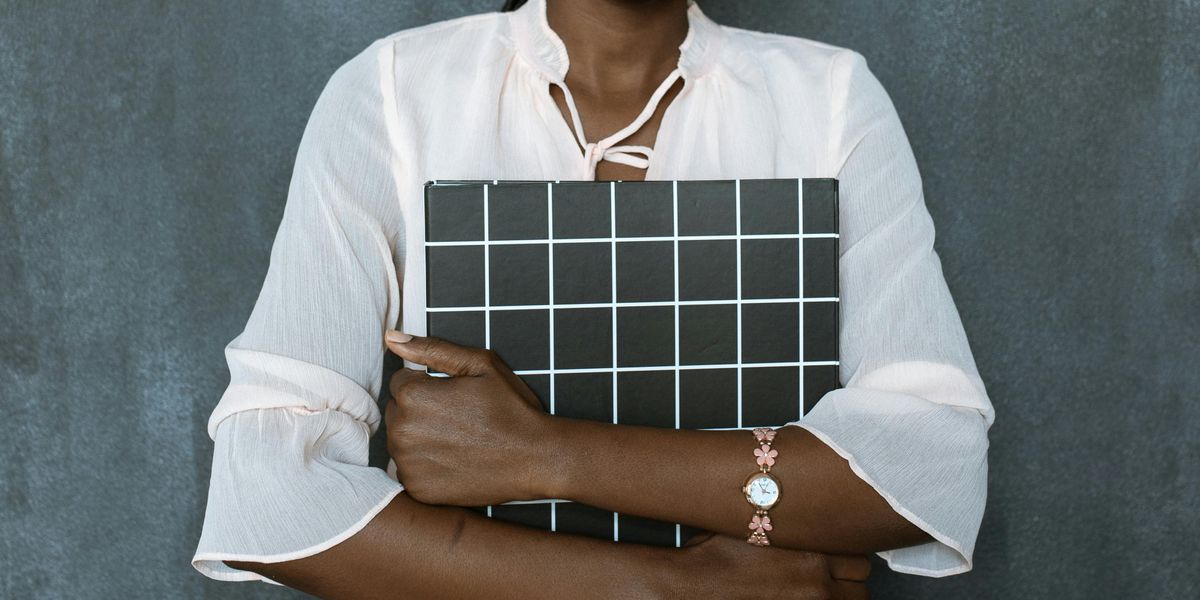
The Path Forward: Optimizing Your Resume for Success
Understanding how resumes should look is just the beginning of creating an effective job search strategy. Your resume needs to not only look professional but also contain the right keywords, highlight relevant experiences, and tell a compelling story about your career journey.
The modern job market demands resumes that can successfully navigate both automated screening systems and human reviewers. This dual requirement means your resume must be technically optimized while remaining visually appealing and easy to read.
If you're ready to take your resume to the next level and ensure it meets all current standards for how resumes should look, consider using OptApply's AI-powered resume optimization tool. Our platform analyzes your resume against industry standards and ATS requirements, providing personalized recommendations to improve both your formatting and content. With OptApply, you can be confident that your resume not only looks professional but also performs well in today's competitive job market.
Start optimizing your resume today at OptApply.com and take the first step toward landing your dream job.