Resume-Job Description Matching: 5 Proven Techniques for Higher Success Rates
Fri Jul 18 2025
Landing your dream job starts with one crucial step: making sure your resume aligns perfectly with the job description. Yet many job seekers submit generic resumes that fail to highlight the specific skills and experience employers are seeking. If you're wondering how to check your resume against a job description effectively, you're in the right place.
In this comprehensive guide, we'll explore five proven methods to ensure your resume matches what hiring managers want to see. From manual comparison techniques to AI-powered solutions, you'll discover the tools and strategies that can significantly boost your application success rate.

Why Checking Your Resume Against Job Descriptions Matters
Before diving into the methods, it's important to understand why this step is so critical. Hiring managers typically spend just 6-10 seconds scanning each resume. During this brief window, they're looking for specific keywords, skills, and experiences that match their job requirements.
When you check your resume with job description requirements, you're essentially speaking the employer's language. This alignment helps your application pass through Applicant Tracking Systems (ATS) and catch the attention of human recruiters who are scanning for relevant qualifications.
Studies show that tailored resumes receive 40% more responses than generic ones. This statistic alone demonstrates why taking the time to match your resume to each job posting can dramatically improve your job search results.
Method 1: Manual Keyword Analysis and Comparison
The most straightforward approach to check your resume with job description requirements is through manual analysis. This method involves carefully reading both documents and identifying key overlaps and gaps.
Start by printing out both your resume and the job description, or opening them in separate browser tabs. Use different colored highlighters to mark:
- Required skills and qualifications (use yellow)
- Preferred qualifications (use green)
- Industry-specific terminology (use blue)
- Action verbs and power words (use pink)
Next, go through your resume and highlight the same categories using the same color system. This visual approach makes it easy to spot where your resume aligns with the job requirements and where it falls short.

Pros:
- Free and accessible to everyone
- Gives you complete control over the analysis
- Helps you understand the job requirements deeply
Cons:
- Time-consuming, especially for multiple applications
- Easy to miss subtle keyword variations
- Requires significant effort for each application
Method 2: Spreadsheet-Based Skills Tracking
For a more systematic approach, create a spreadsheet to track how well your resume matches different job descriptions. This method is particularly useful if you're applying to multiple positions in the same field.
Create columns for:
- Job requirement
- Your matching experience
- Evidence/examples
- Match strength (1-5 scale)
- Action needed
This methodical approach helps you identify patterns across job postings and understand which skills or experiences you need to emphasize more prominently in your resume.
Pros:
- Systematic and organized approach
- Great for tracking multiple applications
- Helps identify skill gaps across your target roles
Cons:
- Requires Excel or Google Sheets proficiency
- Still quite manual and time-intensive
- Can become overwhelming with complex job descriptions
Method 3: Word Cloud Analysis Tools
A creative approach to check your resume with job description requirements is using word cloud generators to visualize the most frequently mentioned terms in both documents. This method helps you quickly identify the key themes and priorities in job postings.
Tools like WordClouds.com, Wordart.com, or even simple online word frequency analyzers can help you:
- Generate visual representations of keyword frequency
- Identify which terms appear most often in job descriptions
- Compare the prominent words in your resume versus the job posting
- Spot important terms you may have overlooked
Create separate word clouds for your resume and the target job description, then compare them side by side. The most prominent words in the job description cloud should also appear prominently in your resume cloud.

Pros:
- Visual approach makes patterns easy to spot
- Quick way to identify keyword gaps
- Helps prioritize which terms to emphasize
Cons:
- Doesn't account for context or placement
- May overemphasize common but less important words
- Still requires manual interpretation and application
Method 4: Professional Resume Writing Services
For those who prefer expert assistance, professional resume writers can analyze your resume against specific job descriptions. Many services, including specialized niche resume writers, offer tailored optimization for specific industries or roles.
Professional services typically provide:
- Comprehensive keyword optimization
- Industry-specific formatting
- ATS-friendly restructuring
- Personalized feedback and suggestions
Pros:
- Expert knowledge of industry standards
- Personalized, human touch
- Comprehensive optimization beyond just keywords
Cons:
- Expensive (often $200-500+ per resume)
- Slower turnaround time (usually 3-7 days)
- May require multiple revisions to get it right
While professional services can be effective, their high cost makes them inaccessible for many job seekers. For those looking for professional-quality results at an affordable price, comparing OptApply's pricing to traditional resume services reveals significant savings.
Method 5: AI-Powered Resume Optimization with OptApply
The most efficient way to check your resume with job description requirements is through AI-powered optimization tools like OptApply. This innovative platform uses advanced artificial intelligence to analyze your resume against specific job descriptions and generate optimized versions in under a minute.

Here's how OptApply works:
- Upload your existing resume in any common format (PDF, Word, etc.)
- Paste the target job description from any job posting
- Add the job title you're applying for
- Receive an AI-optimized resume in less than 60 seconds
The AI analyzes hundreds of factors including:
- Keyword density and placement
- Skills alignment and prioritization
- Experience relevance and presentation
- ATS compatibility and formatting
- Industry-specific terminology
Pros:
- Lightning-fast results (under 1 minute)
- Unlimited usage for just $9.99/month
- Sophisticated AI analysis beyond simple keyword matching
- No human delays or scheduling conflicts
Cons:
- Requires a paid subscription
- AI-generated content may need minor personal touches
Best Practices for Resume-Job Description Alignment
Regardless of which method you choose to check your resume with job description requirements, keep these best practices in mind:
Focus on Impact, Not Just Keywords
While keywords are important, don't just stuff them into your resume without context. Instead, incorporate them naturally into achievement-focused bullet points that demonstrate your impact.
Prioritize Required vs. Preferred Qualifications
Pay special attention to "must-have" requirements versus "nice-to-have" qualifications. Ensure your resume clearly addresses all required qualifications before focusing on preferred ones.
Use Industry-Specific Language
Every industry has its own terminology and preferred phrases. Make sure your resume reflects the language commonly used in your target field.
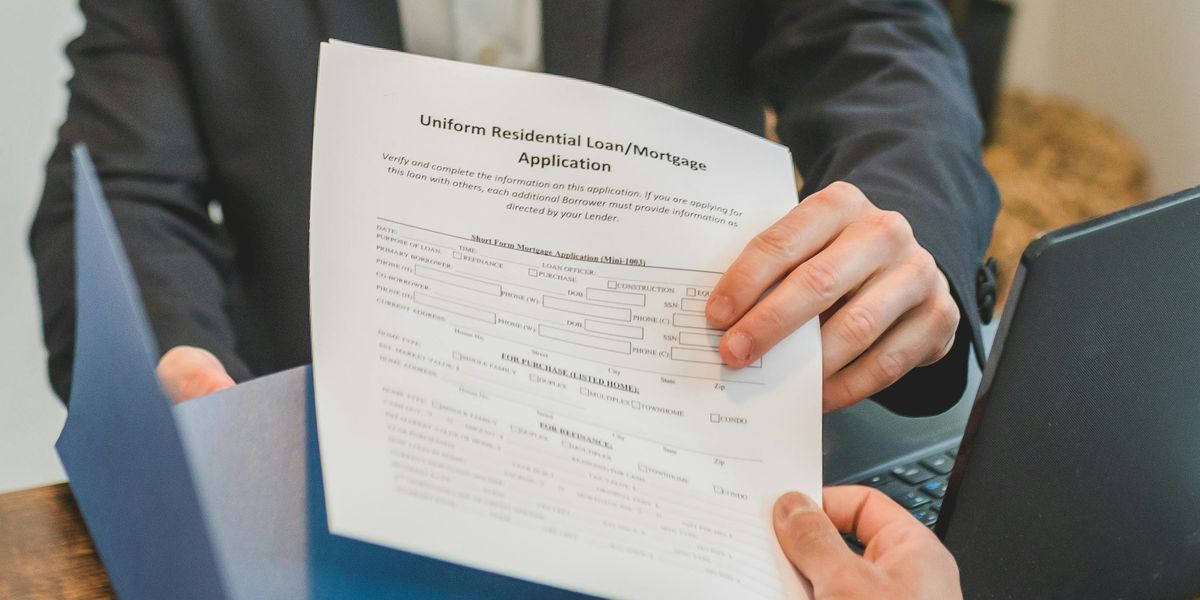
Quantify Your Achievements
Numbers catch attention and provide concrete evidence of your capabilities. Whenever possible, include metrics, percentages, or specific examples that align with the job requirements.
Common Mistakes to Avoid
When learning how to check your resume with job description requirements, be aware of these common pitfalls:
Over-optimization: Don't sacrifice readability for keyword density. Your resume should still flow naturally and tell a compelling story about your career.
Ignoring soft skills: While technical skills are important, don't forget to address soft skills and cultural fit indicators mentioned in the job description.
One-size-fits-all approach: Each job application deserves a tailored resume. Avoid the temptation to use the same "optimized" resume for multiple positions.
Neglecting formatting: Even if your content is perfectly aligned, poor formatting can hurt your chances. Ensure your resume is clean, professional, and ATS-friendly.
Measuring Your Success
To determine if your resume optimization efforts are working, track these metrics:
- Application response rate: Are you getting more interviews after optimizing your resume?
- Time to first response: How quickly are employers responding to your applications?
- Quality of opportunities: Are you attracting better job opportunities that align with your career goals?

Ready to Optimize Your Resume?
Learning how to check your resume with job description requirements is just the first step. The real magic happens when you consistently apply these techniques to every job application, ensuring your resume speaks directly to what each employer is seeking.
While manual methods can work, they're time-consuming and often miss subtle optimization opportunities. AI-powered tools like OptApply offer the perfect balance of speed, accuracy, and affordability, allowing you to optimize your resume for every application without the hassle.
Ready to transform your job search? Visit OptApply.com and experience the power of AI-driven resume optimization. With unlimited usage for just $9.99 per month, you can ensure every application showcases your best self to potential employers.
Your dream job is waiting, and with the right resume optimization strategy, you're one step closer to landing it.